I have been working with an AudioCodes 440HD SIP Phone for a few days now, and am finally prepared to make some comments.
Background Reading
First off, let’s look at the market-speak. Here is the official blurb. And you may want to review my comments vis-à-vis the AudioCodes 420HD which will save me from repeating my comments on build quality, audio quality, and Lync support.
(for those who need to be told the 440HD is on the left)
The biggest difference between the two unit is the obvious; a built-in side-car with 12 programmable buttons which allow you to pre-set speed dials.The display is also larger; although not in color or touch. Me, and a bazillion other folks in this world like color. Except that color and touch costs. And the LCD functionality of the 440HD is clear, crisp, and legible. And touch screen phones that I have had the privilege of using are sometimes finicky, picky, and near schizophrenic when it comes to the touch screen. The 440HD is none of that. The buttons are large, well-marked, they light up, and pushing the button elicits the response you expected. Overall, a compromise solution that I understand and endorse. Well done, IMHO.
A Few Gently Worded Observations
On the plus side, the built-in switch is GbE. Sweet! In addition, the 440HD will support the upcoming BToE firmware. For information purposes, my 440HD updated itself to the newest beta BToE firmware with very little effort on my part. I dropped the image into my FTP, and on the next power-cycle, the 440HD updated itself. Painless.
According to the official user guide, the 440HD also has a built-in busy-on-busy feature. As a comment on the “official documentation” I will note that the screen caps in the documentation do not exactly match the displays on the phone. But they are close enough to enable someone with more than a few operational brain cells to figure it out. Having only two of those myself, I had to read stuff twice to make sense of it all.
Here is the doc
And here is the actual device
I strongly recommend reading the user guide, with 6 lines, 6 multi-function keys, 4 programmable keys, and 12 speed dial keys, the number of options on how to use this Lync phone, if my math is correct, approach the 1440 level. When you throw in the idea that you can also set sub-options, both of brain cells started to overflow. If that is not enough to cause your users to ask questions of you the expert, I don’t know what will.
Like the 420HD, the 440HD also supports location information; if your Lync environment is configured for location, you can choose a location as defined by your administrator so as to support E9-1-1. Convenient if you want the emergency providers to show up at your door in Portland, Oregon, instead of the corporate headquarters in Chicago, Illinois.
The speed dial keys assignments can be selected out of the corporate directory! Score! And if you select the default call type (speed dial + BLF) (BLF = Busy Lamp Field) you can have the presence shown on the phone. Very nice. In this finely focused picture, you can see four speed-dials configured. The top one I have to use occasionally , the second is without the BLF, the next two coincidentally show a busy and an available. Ain’t that purty?
As a documentation note, if you are a norteamericano user, some of the terminology in the supporting documentation may be either amusing or confusing, depending. For instance, to edit the aforementioned speed dial, here are the instructions:
I get it. But, you have to know that I almost went and dug out my drafting supplies looking for my protractor set.
If you don’t want to use the keypad for login, and you are an external/remote user (like me), you have two options for login. You can use the BToE (when it emerges from beta), or you can go into the web interface and enter your credentials. BToE is covered here. Let’s take a look at the web interface.
Press the menu button, then scroll down to the “Status” option. Under “Network Status” you will find the IP address that is assigned to the phone. Using a standard browser, open http://whateveryouripis
With no-one is signed into the phone, the username is Admin and the PW is 1234. Then select Configuration and Quick Setup.
Then simply fill in the data and click submit.
Logoff the web interface, then go to the phone and select “Status” and “Sign-in” and you should sign in. For some reason, the phone does not like having you sign out; if you do, don’t be too surprised to have to go enter your password again. I don’t understand why the phone does not hold the password in that scenario, but I will assume that an engineering decision was made that if you sign out of the phone then you don’t want to sign back in. Which is a royal PITA for those of us who cannot use ext+PIN for login. Adelante!
Summary
If you are looking at SIP phones, then this unit should be on your short list. The AudioCodes 440HD (their entire phone line actually) demonstrates very high quality in terms of packaging, build, and function. Audio quality is top-notch. In terms of price, very competitive. A winner.
YMMV


![[image%255B3%255D.png]](https://blogger.googleusercontent.com/img/b/R29vZ2xl/AVvXsEj2DkBCvtOsfRyR5bcDQ0Kq71B7FpDei3KSzvlKvjtzASLAYQtPQimYBT31sIF3VxU4GB7Qt3NdoLbnDwpw0SEhhnGGJRil_TTyE94HxIDv0QzQDVQqY3bs5ULb0LvzQk6Th_C8cGzcRghyphenhyphen/s1600/image%25255B3%25255D.png)



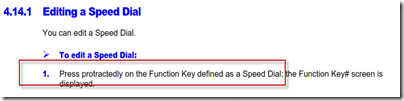




1 comment:
Hi John (TsooRaD),
We appreciate your valuable feedback. We will look into the document discrepancies and issues that you have raised, and will update the document accordingly.
Thanks for the blog article!
Mike
Technical Writing Depart., AudioCodes
Post a Comment