The other day, I escalated a colleague’s IM to a video session – and failed. It just would not come up. I could click on the video icon – it was not greyed out or disabled…
But, no video. I then checked a variety of things, to include a reboot thinking that something went sideways with drivers or whatnot. After all, we are talking about a laptop with a camera in the lid. You would think that should just be working, eh wot? But no.
So, I plugged in a Logitech C930. Just to see what was what. And it worked. Well, it looked a little black until I flipped up the privacy screen, but at least I had a camera.
So, now I was really confused. I mean more than my SO says is my normal level of confusion. Which at times can be fairly high. But I digress.
With a little poking around, I came up with a discovery. It would appear that not all camera drivers are alike (who would have guessed that?). Even though they all fall into the same rubric of imaging devices, they are using different drivers.
Filled with a sense of shock and awe, I pondered the question of why one camera would work with one driver and another camera would work with another driver. After about three seconds, I realized that the cameras had different manufacturers. And I was being easily confused. After all, why wouldn’t Microsoft include drivers for every last device out there? We have all that drive space, and we want Plug n Pray to work. So, with these clues, and another laptop to work with, I went hunting. And found me an answer.
No, not an answer to world peace or solving hunger, or anything like that. But, if you have a video conference in which to participate, something almost as important! To whit, why won’t my stupid camera work! Well, long story short, it has to do with the driver, and, believe it or not, I think also with the default install behavior.
Take a look at your camera in the Lync “Video Device Settings”
The left hand image here is the Logitech C930e; remember I said it worked right off the bat (but a little dark because of the screen)? The right hand image is my built-in laptop camera. Notice anything different? I will wait whilst you make some detailed comparisons.
Besides the obvious - the drivers provide for different feature configurations, the driver for the built-in camera also has this little gem:
Thinking that I wondered what that did, I cleared the check box and guess what? I got camera display now.
Isn’t this fun? So I checked my Twist. Now, you would think that a Lenovo T530 manufactured in the same approximate time frame as a Lenovo S230U (the Twist is actually called a ThinkPad S230U)(but you know them marketing types and Americans. Gotta have a zippy name…) would have the same camera? I sure did. But no. Wrong again. Note that the Twist camera driver and feature selection looks like this:
See, same little “privacy” setting. Checking that box achieves video privacy alright. It turns the camera off! Once you clear the box, you are good. But this doesn’t end here! I checked with some co-workers. Guess what? My co-workers have the SAME LAPTOP AS ME. Different driver, no privacy checkbox, does not have this issue. I think that somewhere along the line I updated my Lenovo drivers and got a new build that apparently has a privacy “fix” that defaults to “on.”
OK, how to make this go away and not come back? Well, clear the “Privacy” box. And then click on the default button. NOT THE APPLY button, the DEFAULT button.
YMMV



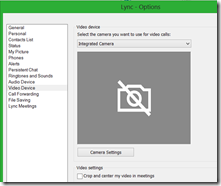
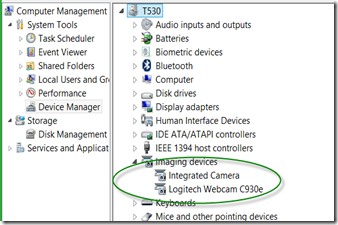

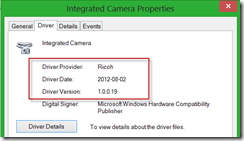




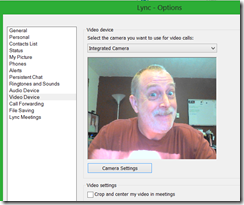

![clip_image002[4] clip_image002[4]](https://blogger.googleusercontent.com/img/b/R29vZ2xl/AVvXsEjpoVQWDuL0ytgTZY1UbG8X6wHnXq0PbdzKHjIFZEvwTA95WXZdK42DUL0nApSyTjzlArZWXtNR3uhq7ZWfYxWucV-p32nwDCE9N0incA2ZNsiuTaWW1DANRoz4eOkvdCetzCagaC0A0oTF/?imgmax=800)

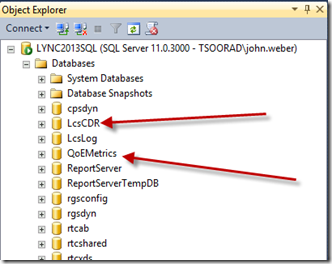


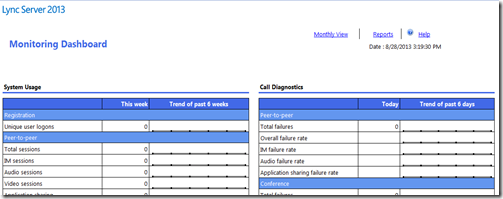

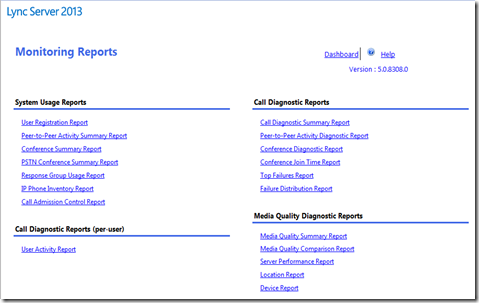


![clip_image002[4] clip_image002[4]](https://blogger.googleusercontent.com/img/b/R29vZ2xl/AVvXsEi2mYpP_YOE4WoWVb6z0vxvQmfR-B36Im1EMtfey7avw0EjK8e0bC53jwJNwEYkevRwKmizAK1jKViS-Kll7KZud1guloKxC8527mvFtD83H8HAXbEov1YH0k1q3UatBJrfyYs2TTcPRHv3/?imgmax=800)



