Did you need to update your lab server? Do you run a high-end gaming or media platform and need a boatload of RAM so you obtained an Asus mobo so you can have 32 or 64 GB of RAM? Did you decide to go with a Windows Server 2012 R2 as a workstation host for the goodies you get with that?
If so, then I will make the guess that you discovered that the Asus-supplied driver disk claims that your operating system is not supported. Horse pucky says you – with Windows 7/Server 2008 and Windows 8 (and 8.1)/Server 2012 (and R2) the core of the operating system is much the same and drivers will work on both, right? Very frustrating to know something should work and be turned away by a mechanism to save the consumer from themselves.
This is now the second time I have run into this little gotcha; and for the second time, I worked around the issue the same way. I suppose you could go find all the drivers and try to load them individually; however, one of the problems is that the LAN driver is a toughie. Downloading the drivers and suite software direct from Asus runs you into the same issue – “your operating system is not supported” and you start questioning your sanity and direction in life. My first experience with this was with Server 2008 R2 and an Asus P8z68 board. This weekend I ran into this issue using a Asus Sabertooth X79 board and Server 2012 R2. Specifically, I am using this mobo here.
What is the issue?
The *.ini files don’t include a proper operating system identifier that tells the driver/utility disk that it is OK to install for Server 2012 R2. Very frustrating knowing that the drivers and whatnot will work just fine – well, there is an issue with the on-board Ethernet controller (and Intel 82579v) that the Server 2012 R2 doesn’t like – but I have a fix for that as well.
A little error comes up with the audio drivers, but in my case, this is a headless VM host, and I am not too worried about that aspect of installing. As it turns out, the audio driver install routine pitches and error, but then continues to install and works just fine.
The Fix
OK, so what do you need to do? First, copy the CD to somewhere on a writeable drive. Then find EVERY *.ini file in the resulting file structure. You should end up with something like this:
and here is the end of the list…
Yes, that one line reads “264 File(s)” that is a lot of them! But, we do want to be successful, yes? Note also that the very FIRST file listed is not “AsusSetup.ini” or “AsusSetup64.ini” – this is important.
Let’s Dive In!
Cannonball, Can Opener, perhaps a graceful Swan dive or something you would see off the 10 meter board in a formal diving competition, pick your poison. What you need to do is modify every last one of those ini files with the name “asussetup.ini” or “AsusSetup64.ini” – not the worlds best task for a Friday night, but you do want this to work, yes?
Start by looking at the file \bin\Ascdinst.ini in your favorite editor, and find this piece:
WNT_6.3H_64 = Win81_64 --- Without getting too deep into the weeds, this line reads “Windows 8.1 Home Edition”
What you need to do is realize that this: WNT_6.3I_64 = Win81_64 represents Server 2012 R2.
If you are trying to do this little routine with Server 2012 (why?) or Server 2008 (or R2) (why?) you can use these lines:
Server 2012 R2: WNT_6.3I_64 = Win81_64
Server 2012: WNT_6.2I_64 = Win8_64
Server 2008 R2: WNT_6.1I_64 = Win7_64
Server 2008: WNT_6.0I_64 = Win7_64
For those of us who are font-challenged, or maybe just a bit dim or blind, the “I” in those strings is a capital i.
What is going to happen here is that the installer is going to read the installed operating system as WNT_6.3I_64 and equate that to win81_64, which is supported for install.
At any rate, in your favorite editor, you want the appropriate section in the ascdinst.ini file to read thusly:
WNT_6.3P_32 = Win81_32
WNT_6.3P_64 = Win81_64
WNT_6.3P_32_MCE = Win81_32
WNT_6.3P_64_MCE = Win81_64
WNT_6.3H_32_MCE = Win81_32
WNT_6.3H_64_MCE = Win81_64
WNT_6.3H_32 = Win81_32
WNT_6.3H_64 = Win81_64
WNT_6.3I_64 = Win81_64
Once you get that first one done, the asussetup will be happy. The other 263 files need to be done also to enable the individual components to install properly. Happy grepping! or, Happy notepad ++’ing, or however else you choose to do it. Yes, I know I said that some of the files don’t need to be done, but you never can tell which. Actually you can, if the WNT_6.3H_64 line is not present, you don’t need to worry about that ini file. But, do you really want to mess around with looking at each file? No, I did not think so. Pick a tool and use it.
As a nit-picky technical note, for your purposes, you really don’t need the WNT_6..3H_64 line at all, so you can just grep every ini file on the disk, and if it finds the WNT_6..3H_64 line in the file, replace it with WNT_6.3I_64 = Win81_64. Which *I* did not do, because there is always the chance that I might, for some reason known only to Microsoft, need to install the Windows 8.1 Home Edition on my 64GB Lab server. You never can tell. I might come down with a severe case of stupid one day.
LAN Driver
In a twist of technicality that I have no desire to attempt unraveling, Intel does not produce a driver for the 82579V GB Ethernet Controller that supports Server 2012 R2. Don’t ask me to elucidate, I said I don’t know. But, what remains is that even when you work your way through 264 different ini files doing the above routine, the LAN driver on the disk is going to barf on you because it doesn’t like Server 2012 R2. Again, I don’t know why.
What I do know is that you can do the Device Manager thing, and tell Windows itself to install the 82579LM driver, which works splendidly.
If you go here: https://downloadcenter.intel.com/download/23073 and actually read the fine print, you will find this:
NOTE: The following devices do not have driver or software support for Windows Server 2012 R2:
- Intel® Ethernet Connection I217-V
- Intel® Ethernet Connection I218-V
- Intel® 82579V Gigabit Ethernet PHY
So, it would appear that the 82579LM driver is going to have to suffice. As you can see, I have plenty of traffic on the network, but as a fraction of the speed provided by the NIC, it doesn’t even make a pimple on the radar screen…
When we do a little file transfer to get a feel for actual speed, it certainly looks like we are getting GB speed.
Summary
At this point, remember that the first file you do is different from the rest in the terms of naming convention. All the rest you need to worry about will say asussetup*.ini. There is a bunch of language ini files; I don’t think you need to worry about those, unless of course you know something about language files being bit-specific that I don’t know.
Oh, BTW, this Asus board rocks. Although I am not sure I will ever need all 30 USB ports.
YMMV


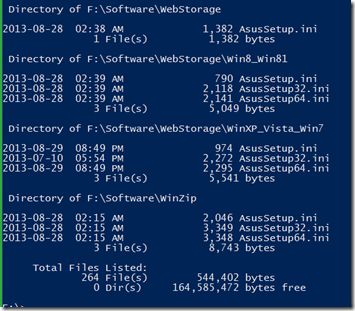
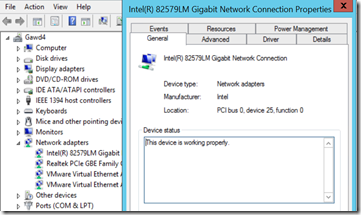


1 comment:
Great thnx, bro! )
Post a Comment