As we know, we can limit/control what clients we allow to login to our Lync Servers. However, if you look at the Client Version Policy, it can be a bit cryptic:
What the heck is an RTC or a UCCP? How to determine that? Well, chapter 3 of the Lync 2010 Resource Kit – Client Administration – has a handy chart:
| Client Name | User Agent |
| Lync 2010, Office Communicator | OC |
| Lync Web App, Communicator Web Access | CWA |
| Lync 2010 Phone Edition, Office Communicator Phone | OCPhone |
| Communicator Phone Edition Platform | CPE |
| Unified Communications Platform | UCCP |
| Lync 2010 Attendee | AOC |
| Live Meeting Add-In | LiveMeetingAddins |
| Office Live Meeting | LMC |
| Windows Messenger | WM |
| Real-time Communications Client | RTC |
That explains a lot, but I notice that there are no MAC clients listed – and maybe I want to allow the newer MAC 2011 client to connect, but not the older one?? How to do that?
Well, as it turns out, the User Agent for Mac is "MC" and Communicator for Mac 2011 is 13.* and Lync for Mac 2011 is 14.* I assume (BIG ASSUME) that a newer MAC client may be forthcoming in the next Office for MAC rev, and it will be a 15.* – at any rate, now that we know this, we can write a new filter to trap for the 13.* but allow the 14.* – something like this. You may wish to change your rules order, they are evaluated from the top down.
YMMV


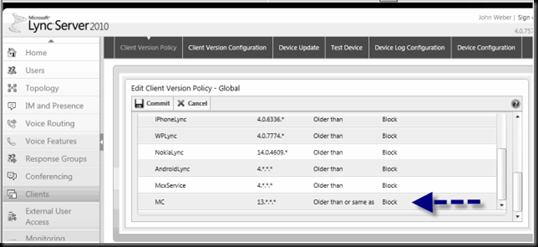

1 comment:
Thank you, great explanation. Saved me half a day scratching my head.
Post a Comment