Reference:
- http://tsoorad.blogspot.com/2014/03/blyncbusy-light-for-lync.html
- http://tsoorad.blogspot.com/2014/02/kuando-busylight-uc-for-lync.html
It turns out that Kuando Busylight has a new version, a new look, new software, and one showed up at my door to greet me the other day. Very nice to get toys with which to play. Even better when I can say “Skype for Business” during the review – sort of ties my life together, eh?
The official name for this nifty piece of kit is Kuando Busylight UC Omega. Dang. Long name for a small thing. But this small thing does a big job! For those office environments where your co-workers are always walking up and yakking at you or interrupting you whilst you are already in a call, this device will visually keep those nearby to you, and maybe even into the next county, alerted to your status.
Just in case your browser doesn’t work so well, here is the official list of features:
I use all features except 6 and 7. I don’t use 6 because I be an Amerikan and only need Englais. #7 is unused because I have full admin control of this laptop and have no need to push settings to client machines. But, nice to know it can be done.
Hardware
The only bad news is that what I got here is not quite available…yet. But to whet your appetite just a smidge, here is a nifty screen cap of the unit in question.
Notice the new shape. The whole thing lights up. Well, not the whole thing, but the white-ish parts certainly do. And bright. So bright my humble cell phone camera cannot handle the colors. To demonstrate, here is “DND” and “Available.” In person, green is a nice bright hue and the DnD purple is extremely visible. But, you can see the color reflecting on the laptop.
SfB Features
Ring tones (that work), lights that alert (and are visible), and while the toast in SfB is visible, the BusyLight’s visibility is a much better experience. Kuando also has a few enhanced features: BUSY ON BUSY (woo hoo!)(finally), and missed call notification. Short of posting video, there is no way to show this feature. But, the BusyLight pulses blue to indicate a missed call or IM. So, if you have your presence set to BUSY (red), then the BusyLight will pulse blue every few seconds to show a missed conversation. In the last two weeks, this feature alone has saved my beau-tocks at least twice.
Software
All this goodness does create a need for a software driver so that the BusyLight can do its’ stuff. A quick download, followed by an easy install, and you are up and running. Here is the software download.
After install, you have an icon in the system tray area:
Here are the menu options. As you might expect, the “sound” options are different ring tones and well, duh, the volume. Bear in mind that this is for the BusyLight and does not affect the actual Lync/SfB application.
The “Colour” (note the EMEA spelling) controls the color of the Busylight. And the BusyLight is intense enough that when you have “Busy in a a call” red pulsing away, it catches the eye - your cube buddies will definitely see it. The remainder of the presence colors (note the Amerikan spelling) follow the Lync/SfB client presence colors.
“Notifications” is where I really like the improvements. If the intense color, loud audio alert, and the flashing are not good enough for you, here is the compelling piece.
The BusyLight will tell you if you miss a conversation. I have missed IM set to just flash. But you can get audio also. The “Missed conversation” is the part that flashes your presence indicator with a blue blinker if you miss something. So nice for those of us who are head down and concentrating on multiple screens and just miss the toast. Or, in my case, maybe you stepped out for some coffee. Returning to my desk I can see the BusyLight flashing a miss. Sold.
Last, but certainly not least, and another compelling purchase reason, Busy on Busy (BoB).
BoB is on or off. Here it shows enabled. My only complaint is that this thing is so good, I had to go into my call forwarding settings (on the SfB client) and increase the delay time (to 30 seconds) so that I have a chance of getting to the answer button before the BusyLight caused the incoming second call to divert to VM. Note that you can also set custom hot keys for dial and answer. Sweet.
Conclusions
I am not giving my new BusyLight Omega to anyone. It is MINE. You can go here http://www.busylight.com/busylight-omega and get your very own. At some point (hopefully very soon) the various vendors will have them too.
YMMV










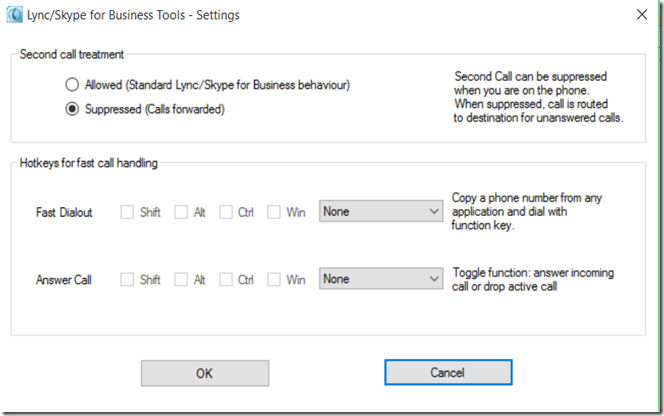

No comments:
Post a Comment