I think that I can confidently say that 100% of my Lync deployments (and most of the OCS deployments) contained the concept of using Lync web conferencing; most times with dial-in conferencing. The idea is that the organization can save money by replacing an existing solution. But most times, the organization has little or no idea how much, and why, they can realize savings.
So, here is some real data to digest, tear apart a little, and see what and where we can generate some savings. This data comes from a company of about 3500 users. So keep that in mind as we work along. A smaller organization will have smaller numbers, larger organizations will have larger numbers. I have customers whose conferencing minutes run in excess of 7 figures each month, and they don’t just squeak over 1 million, they run in the several million per month.
A bit farther down, I make a fairly broad assumption that our imaginary organization could implement Lync for $60K. Before you poo-poo that number, do some math on your own for an Enterprise Pool of three Front End servers, two edges, a SQL server, a Web Access Server, and we’ll be nice and assume load balancers can be used for Reverse Proxy and that the load balancer already exists. Go ahead and do some figuring. Make sure you pony up for about 160 hours of consulting, because you will actually save money doing that also.
Because not everyone will have the same cost basis for things like hardware, software, labor, services, and a whole range of stuff, we are going to ignore those concepts in this analysis, and just focus on service replacement and cost avoidance as it applies to the usage of the services, not what is costs to put the services into place. We will use a flat cost assumption down below to represent this cost category.
Let’s Begin
So first we need to understand the data. I did not just dream this stuff up; I got this data from a real life deployment, with real life users, doing real life tasks. I used Lync’s monitoring server and related reports to generate a summary of conferencing data over a 30 day period.
and
Based on the data given for a one month period, and then comparing the data with the report descriptions for Conference Summary Report in Lync Server 2013 and PSTN Conference Summary Report in Lync Server 2013 we can reach several conclusions. Before we talk about conclusions, we will wait while you complete the reading.
First off, the PSTN usage reports appear to be a subset of the Conferencing data on one hand, but then appear to be totally separate data on second look. For instance, both reports have a column for “Total A/V Conference minutes. For the Conference Summary Report, this value is 85,572, for the PSTN report, this value is 72,135. OK, so PSTN appears to be a subset of Conference Summary. But wait, maybe not! In your reading assignment up above, note that both reports have this data, and that both describe the data to be the same. Should this be the case, then we could expect both reports to have identical data, yes?
| Name | Can you sort on this item? | Description |
| Total A/V conference participant minutes | No | Total amount of audio/visual participant time. For example, if one participant spent five minutes in an A/V conference and another participant spent three minutes in the same conference, the total A/V conference participant time would be eight minutes. |
But such is not the outcome we see. In fact, the two fields differ, in our data set, by over 28,000 minutes. The difference is to large to be dismissed as a rounding error; clearly, there is a separate set of data being represented, OR, the descriptions for each report are wrong. Digging in a bit deeper, we can find two days where the data indicates that the PSTN report reflects those conferences that INCLUDED PSTN connections; therefore; the number in the PSTN report are, in some cases, the same as the Conferencing Summary, and in other cases are just PSTN minutes. Confusing, but there you go. But still, understanding the layout of the data enables us (finally) to make some (semi-) educated judgments on what the data means for our business cost and how your organization can save money by using Lync for conferencing.
OK, here is the data in question, and yes, it is an eye-chart:

What’s the big deal?
Conferencing hosts charge per subscription, per connection, and for the minutes per user. This means that when someone creates a conference they need a subscription that allows them as a user to create the conference, then each user who connects to the conference incurs a connection charge, and then the clock starts on everyone, individually.
Per user charges run all across the board, so we won’t attempt to quantify that; suffice it to say that it can run from zero to about $0.30. A 10 person conference just cost $3.00. And per user minutes can run relatively cheap to 5-10 cents per minute. Clearly there is money to be made, or saved.
After consulting with my friends at Intelepeer, I think you could get the per minute cost down to $0.015 per minute. And if you go with a toll free number on a negotiated plan of some sort, you may just be paying for the minutes. Seeing as how most organizations already have a SIP trunk in place to provide the PSTN connection, we can ignore that cost as well because the cost is already sunk to provide regular calling services.
We can see from the data that a majority of the conference minutes (208k of 314k) were PSTN minutes. Maybe some user training would result in more Lync conference joins to avoid those minutes, eh? But still, if we have a $0.02 per minute rate for each participant, and assuming a $0.05 rate from a popular provider plan, we just saved $6265.08 this month. We will wait whilst you break out your calculator to confirm my math. Over the year, assuming our numbers are the mean rate, we are talking $75K for the year. Nothing to roll your eyes at.
Connection fees are something else. And not having hard numbers from providers makes a tough analysis. But we can make a few broad conclusions based on the data set. Assuming a mid-pack connection charge of $0.15, our sample data just saved us 21,637 connection charges for a nifty $3245.55 and keeping with the mean stance, $38K for the year.
And what of the subscriber charges? Conference hosts usually charge an additional fee to allow your users to be conference organizers. This charge depends on the plan. Our sample data shows 201 unique conference organizers. I have no idea what those charges might be per negotiated plan – suffice it to say that you need to know that a typical plan is audio only, doing video and having a web conference service on top will cost you more. Here is a typical audio only plan layout – web and video will schlank you for more. You can also see that I have been conservative in my cost numbers.
The larger your organization, the more likely you are to be able to get around the “per organizer” fees, so for our purposes, we will ignore that cost argument because we know how great everyone is at negotiating separate contracts. But for talking points, those 201 users could easily cost about $19/month each, another $3819 per month; $45k for the year.
Conclusion
We did ignore the costs associated with servers, licensing, and connections. And if you use a service provider to help you develop your architecture and design your Lync environment there will some other costs. So let’s make the assumption that $60k will get you your servers and licensing and a friendly, knowledgeable Lync consultant to figure out your environment and get everything installed and configured. We will assume that existing infrastructure will provide VM resources, storage, data connections, load balancers, and firewall protection.
Our sample data showed some 314K usage minutes of which 208K were PSTN. Based on some rudimentary number crunching, I think we determined that our sample organization can save $45k in subscriber fees, $38k in connection fees, and $75k in per minute fees. Saving $158,000 a year ($13,166/month) is nothing to ignore.
Remember that we did not price out anything but audio conferencing. My $60k figure would get you audio, video, and web conferencing. You may rightly assume that someone needs to keep this thing operational – a hidden cost that is hard to quantify. In my experience, I think that doing Lync administration is maybe a .25 FTE, depending on the size of the deployment. So, being really generous, and hoping to sabotage my own ROI results, we will call that .25 FTE as being equal to $25k. That will run our first year costs for Lync all the way up to $85,000.
Depending on your install base for Lync, the ROI for installing Lync 2013 just for conferencing alone might be less than 12 months. In our example, and using our assumptions, the ROI is 6.5 months. Using Lync as your conferencing solution has the prospect of allowing your organization to avoid some significant costs.
Have you done your own research? Do you have your own data?
YMMV


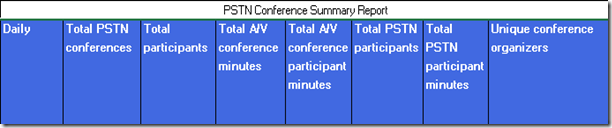
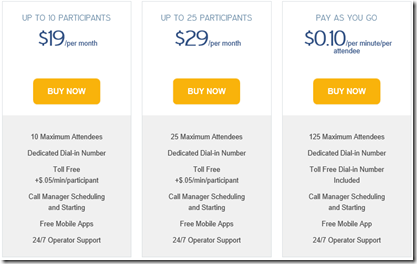

1 comment:
Solid evidence of the value of Lync for conferencing and a "hybrid" bridge that allows PSTN access. Another point to keep in mind is that the PSTN bridge can also be added to an Office 365 license that has Lync enabled. Customers are able to reduce their PSTN minutes by leveraging the voip feature within Lync, and partners are able to earn margins in the 50% range by simply adding the per minute PSTN hybrid bridge to their Office 365 license sales.
Post a Comment