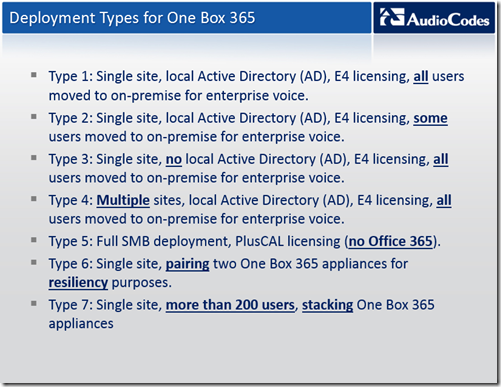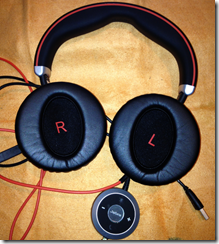With the increased interest in Lync Online (part of Office 365, the online Microsoft offering), comes the increased interest in extending Lync 2013 Enterprise Voice to work with Lync Online. AudioCodes One Box 365 can help you realize that objective in your organization.
Why is this needed?
Lync Online can operate in a split-domain configuration, with some users on-premise and some homed on the O365 tenant, but this is not a requirement. However, if you want to enable your users for Enterprise Voice, then the Lync environment MUST HAVE a Lync 2013 user pool located on-premise or operate in a complete hosted mode. If you don’t want the hosted mode option, then you need to deploy a Lync 2013 pool on-premise to augment your O365 tenant. This option will also require the “E4” license level. Microsoft says this about O365 Enterprise Voice:

And if you do the hover thing over the little splat, you get this:

So there you go, you can use Office 365, but if you want to include the goodness that is Lync Enterprise Voice, you are needing to deploy Lync 2013 on-premise. Using the Lync 2013 split-domain model requires setup and configuration on both the internal (or Azure, or both) Active Directory, needs some directory sync between the Office 365 tenant and your internal Active Directory, and also needs at least 2 servers internally, as well as various other servers, devices, and appliances such as SQL, reverse proxy, and telephony gateways. To get a better idea, take a look at this and this.
And wow, does that sound complicated or what? For an organization with limited technical resources, this might be a daunting task – and a concept that might well cause a re-think of the O365 idea.
What is One Box 365?
Aimed at supporting 200 users, One Box 365 addresses these concerns by offering the small(er) organization an appliance that has everything except call recording, reverse proxy, and the Web Apps Server (needed for PowerPoint presentations in a web conference) in (wait for it) One Box. Tricky naming there, eh wot? Here is the AudioCodes market-speak.
Based on the Mediant 800B Gateway chassis, and delivering all the wonderful packaging of the Mediant 800, One Box 365 has the following pre-installed, and ready to rock with minimal delay:
- Lync Server Standard Edition (Front End, Mediation, Monitoring – and Persistent Chat if you want it)
- Active Directory Connector
- Edge Server
- Gateway/SBC
- A really nice management interface that makes things a lot better than some others I have seen. A LOT better.
With the Mediant 800 chassis, you can also get FXO and FXS, so your analog devices are covered also. Connectivity to your telephony solution is pretty much limited only by your imagination. Being as how AudioCodes has one code base, you get the industry-leading gateway translations as part of the bargain. SIP, TDM, POTS, E1/T1, PRI/BRI, AudioCodes has the connection part covered. I have yet to see a PBX that AudioCodes cannot translate. Here is the official language:

How does One Box 365 work?
Well, it uses electricity, but that is a subject for another time. By syncing with Active Directory, One Box 365 provides the user pool services needed for your on-premise users and connects to your PBX or ITSP SIP trunk. Simple, yes? Here are the official deployment types.
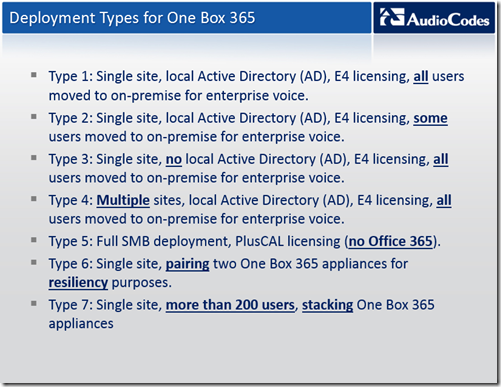
Note that you can also deploy One Box 365 as standalone Lync solution. But, wait! There is more (like the ubiquitous TV commercial). You can stack multiple One Box 365 units to achieve pool pairing or support more than 200 users. Also, I have heard (from the usual “unnamed source”) that larger solution sets that support more than 200 users (with a single appliance) are “coming soon”.
At any rate, One Box 365 takes this deployment model – which is where the smaller business might start questioning the wisdom of using Lync Enterprise Voice with their O365…

and replaces a goodly portion with this:

Much better.
A few notes on my part
Active Directory is in the box. If you so choose, you can nuke the pre-deployed option and join your existing Active Directory – but that is not for the faint of heart or technically challenged. But, in my view, possibly a better choice than having the complexity of the “resource forest” model.
The current hardware configurations seem to be limited to a chassis with only 4 FXS ports, I would like to see more FXS (this could just be me), and if you want more than 4 FXS, you will most likely be looking at a MediaPack.
You might think that not having the reverse proxy and the Web Apps Server in the appliance would be a negative, but IMHO, most folks already on Office 365 have a reverse proxy deployed (they might not know it) and I have also seen a trend of users not “presenting” a PowerPoint file – they are sharing their desktop; so the Web Apps Server is not critical - especially in the One Box 365 target environment. I also hear – from the same aforementioned “anonymous source” that RP functionality might just be possibly, hopefully, “coming soon.”
Someone with an AudioCodes SBA (Survivable Branch Appliance) might wonder if the Mediant 800B OSN (Open Solution Network) card has enough resources to handle the One Box 365 load. Fear not! The regular Mediant 800B SBA OSN is powered by an Intel Atom n2800 at 1.86GHz with a spinning disk, while the One Box 365 OSN is an I7 Gen3 with 8GB RAM and SSD. Should be more than enough for handling the supported load.
Summary
Office 365 requires a full Lync 2013 pool on-premise to support Lync Enterprise Voice. The Lync 2013 model is referred to as split-domain (it used to be referred to as hybrid). One Box 365, as part of AudioCodes One Voice provides a single appliance with which to enable your users for Lync Enterprise Voice while keeping your Office 365 environment intact. One Box 365 offers full integration and native support for all Lync 2013 functionality. Each One Box 365 appliance will support 200 users, and multiple One Box 365 appliances can be used to achieve pool pairing or supporting bricks of 200 users – while whispers do exist of larger capacities being in the works.
Based on your business requirements, AudioCodes One Box 365 could be the solution for your organization.
As always, YMMV.
#OB365