Many of my customers ask me: “what should I get for desktops that don’t have audio/visual gear already installed?” I just give them a dumb look (what’s new there?) and point to my laptop with built-in everything. And then I go through the litany of headsets, DECT, and cameras. Which brings us very neatly to today’s subject, the Logitech Webcam C930e.
Here is the specifications as touted by Logitech:
- Full HD 1080p video calling (up to 1920 x 1080 pixels) 720p HD video calling (up to 1280 x 720 pixels) with supported clients
- H.264/SVC video compression
- Supports H.264 SVC 1080p for Microsoft® Lync™ 2013, along with optimizations for best call performance in single or multiparty HD video
- 90 degree field of view
- Zoom to 4X in 1080p
- Rightlight™ 2 Technology for clear image in various lighting environments, even low light
- Optional light application for control of pan, tilt and zoom
- Carl Zeiss® lens certification
- Autofocus
- External privacy shutter
- Built-in dual stereo mics
- Automatic low-light correction
- Hi-Speed USB 2.0 certified (USB 3.0 ready)
- Tripod-ready universal clip fits laptops, LCD or CRT monitors
Note the 1080 and the H.264/SVC. Oh nice. How handy that Lync 2013 supports those very things. Here is a quote from the Lync OIP:
“Finely-tuned for Microsoft Lync, the C930e delivers the most professional desktop video collaboration experience yet. Features the widest field-of-view and is the first to support full HD 1080p with H.264/SVC UVC 1.5 encoding, the newest technology that frees up PC bandwidth.”
Logitech asked me to give this new device a go and I have been using it now for a couple of weeks. Overall, very nice. As you might guess, I just use the laptop camera most of the time. Occasionally I use a conference room camera. This C930e is a unit that you can attach (balance) on top of a flat panel, or it could sit on a shelf/tabletop and give you some semi-remote views. While this is not a conference camera, the field of view is larger than your regular webcam, and the picture quality is quite good. Not being a photo-phile (or whatever they are called), I cannot speak to the actual increase in picture sharpness, color, saturation, contrast or anything else; what I can say is that my tired eyeballs can see a significant difference between the C903e and other cameras I have used, do use, and have available to me here.
First, let’s take a look at the most likely usage scenario: the 1:1 conversation between you on a laptop and me on my laptop. Here is the integrated Lenovo camera verus the C930e.
Seriously, which one would you prefer to look at? The more serious critic would be noting that my composition in each photo does not match, the angles are not perfectly aligned, etc. Phooey. Just pay attention to the picture QUALITY and let’s move forward, eh?
Here is the field of view for a small conference setting where maybe 2 – 3 folks are in the some smallish room (a corporate cube?) for an ad hoc meeting. The camera is sitting about 3 feet to my left. You could easily put a couple of regular size hoomans in that shot. Not a replacement for a purpose-made conference cam, but it could be done.
I actually downloaded the software for this camera, but did not find it so wonderful that I absolutely think I need to have it. The built-in tools to Windows seem to accommodate it just fine. And speaking of that…
Lync
Plug and Play. Logitech seems to have this figured out. I tried this camera on two laptops and a desktop. The two laptops are Win8 with Office 2013/Lync 2013, the desktop is Win7 with Office 2010/Lync 2010. It took about three seconds for the camera software to load, and then Lync 2013 had it and started using it. Seamless. And the Lync-included video device advanced controls did the amount of adjustment *I* need, zoom, pan, exposure, focus; the zoom and focus have a good degree of adjustment. I usually use just whatever the “auto” is (I am so boring) so the aforementioned software is not needed.
Here is the zoom at minimum and maximum; notice how the focus even at maximum zoom is still very clear. Nice. This degree of zoom and focus would lend credence to the claim of being able to show a whiteboard.
In general use, the 1080HD was very nice, video sent to meetings was sharp and clear, motion was smooth. Well done. When hooked up to a lesser system, it still was much better than an un-mentioned competing product that I happen to have perched on my monitor. I give this device a solid 9.5 on the TsooRaD scale of goodness. It would have received a higher score, but it failed to fetch my coffee, and refused to make lunch.
I bet you are just beside yourself wanting to get one! Here is where you can go to get one.
More information: Lync OIP for USB Audio and Video Devices
YMMV



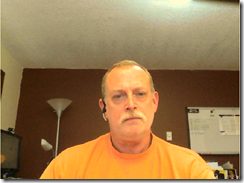





No comments:
Post a Comment