Disclaimer: Plantronics provided the device.
What it is
The Plantronics Calisto is a “Blutetooth Wireless Speakerphone + Bluetooth USB Adapter” device. Long words short, a speaker phone device. It does make me wonder about the marketing/media-speak though. The Calisto comes with a charging cable that is for charging only. OK. Got it. But if the device REQUIRES the Bluetooth connection to operate, isn’t it reasonable to assume that a device-specific adapter would come with? Does it operate better with the custom adapter than with my laptop’s built-in Bluetooth? On a side note, does anyone know why this technology is labeled “Bluetooth?”
Ok, I went and looked it up. Provided we can trust the ubiquitous wikipedia.com -
No matter. Let’s take a look at this Calisto and how it operates with Lync – our primary reason for living, yes?
What is in the box
Here is what comes out of the box.
I did not include the nifty carrying bag in the photo. Also, I did not include the warranty and safety paperwork. Which brings me to a quick question: Safety notice? Do we expect that folks are going to take this unit into the bathtub or use it in a flooded basement? I get it, I really do. But this litigious society we live in slays me. What ever happened to personal responsibility? </Rant Off> Adelante!
Build Quality
From me playing with the Calisto, it feels very solid. The USB connections are nice and tight. The USB adapter holder thingy in the Calisto bottom panel has some rubberized feet and I don’t think the dongle will fall out of the holder without some secret agent work. You could, of course, put the dongle in backwards – at which point it will fall out at the worst possible moment. The Calisto bottom panel itself has rubber booties; it did not slide around on my desk. Nice. The USB adapter connection to my USB port was tight.
Features
The list is not too long. The Calisto is pretty simple. Volume up/down. Call button; Mute button, USB and wall charger, and a USB dongle. It will also pair with your cell phone. The instructions are in the four-language instruction sheet that comes in the box. Odd. Why does the Calisto come with only four languages on the instruction sheet but a headset gets 15? Is the Calisto somehow less worthy? Out of the box, the instructions lied to me, or, my USB hub produces more power than the average laptop USB port. The claim was 2.5 hours to fully charge from the USB port. And that 30 minutes is needed to initially charge. I did neither. From plug-in to setup to fully charged took less than 20 minutes. In fact, when the battery charge indicator went dark I was concerned that the unit had somehow failed. Maybe the unit was partially charged coming to me in the tidy retail box?
Lync Integration
As an “Optimzed for Microsoft Lync” device, the Calisto supposedly works with Lync, understands Lync, and controls Lync to the extent that the function buttons on the Calisto will affect the corresponding function in the Lync client.
Well, yes it does. The Lync integration was completely seamless. The instructions would have you download some software. I have no idea what the software does, I never needed it, so I never downloaded it. Why mess with something that is already working perfectly?
The instructions cautioned against using a USB hub, but I like to live on the edge, so I plugged the dongle into my hub. I plugged my charger cable into the same hub, and I was done. Done as in I did nothing else and Lync 2013 was operational with the Calisto 620. Mute muted. Call button terminated calls. Volume volumed. All with pleasing dulcet tones to announce function. The Calisto took over as my audio device. The only thing it cannot do is dial the number for you. But if you make a call with the Calisto plugged in and selected as your audio device, you will be pleased with the outcome. A very minor complaint is that the Calisto became my primary and it relegated my headset (my preferred device) to secondary. Even when turned off, the Calisto was primary and I had to manually swap the preferred and secondary devices (This could be a Lync thing and not a Plantronics thing).
Here you see the Calisto with a call in progress, with the microphone muted, and the Lync 2013 client showing the same thing.
Complaint Department
It could be just me but I found it difficult to tell if the button got pushed in terms of feel. The unit responds directly with sounds and lights, but John is a button-feel person. I think a little tactile clicky or break or something would be in order. I also think the USB pairing lights could be a touch a lot brighter. If you aren’t paying attention, you might think the USB connection died. Also, why not have a dial pad on this thing? Then you could press the call button, dial (DTMF actually) and have a complete speaker phone. Of course, I may have missed something, but I don’t want to push the call button on one device and dial from another. I guess if you want that you need to pony up the extra $50 and look the Calisto 800 series.
General Observations
Even plugged into my USB hub, overall performance and audio quality is excellent. Both send and receive is very clear. The microphone picks up the human voice spectrum nicely. The speaker has enough volume and richness for the task; it sounds very nice. Excellent, really. I can see placing this unit into a small conference room where 4-6 people are around a small table and one person brings their laptop or perhaps there is a conference room workstation. The Calisto 620 would shine in that role.
YMMV





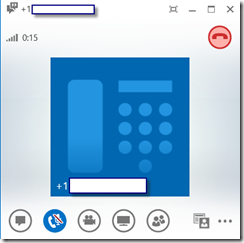

No comments:
Post a Comment