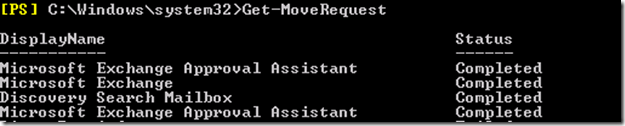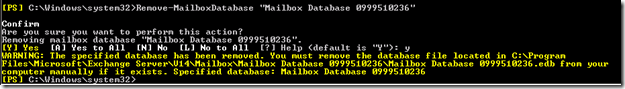edited 29 Oct 2010 for IIS prereq changes
This is Part One of installing a Lync Server 2010 Standard Edition Environment.
We’ll get the prerequisites into place for a 2008 R2 server, and do the install up to the Topology Builder.
In the next part, we’ll take a look at the Topology Builder and install the Central Management Service.
After that we’ll get an Edge going too. Maybe later, if I can swing some hardware, we’ll demo some voice.
-------------------------------------------------------------------------
Lync Server 2010 Standard Edition does not have a lot of existing documentation available in the help file, and I know many peeps want to have a guide for installing this most basic component of Lync Server 2010. Let’s jump right in!
I am using x64 Server 2008 R2 running in VMWare.
This means that my install is done, and I have run all existing updates from Microsoft Update onto my server and then rebooted it. I have joined my domain. I am using a gawd account (domain admin, enterprise admin, schema admin) so I don’t have any permissions to worry about. I have also cranked the UAC down to nothing. Hey, this is a lab box, and it is behind a TMG, and you ain’t getting to it. No worries here. YMMV.
Because of the R2, we have the following prerequisites that must be met to install Lync Server 2010:
IIS7 with the following components:
For Standard Edition servers and Front End Servers, and Directors, the Microsoft Lync Server 2010 installer creates virtual directories in IIS for the following purposes:
- To enable users to download files from the Address Book Service
- To enable clients to obtain updates (for example, Microsoft Lync 2010)
- To enable conferencing
- To enable users to download meeting content
- To enable unified communications (UC) devices to connect to Device Update Service and obtain updates
- To enable users to expand distribution groups
- To enable phone conferencing
- To enable response group features
Lync Server 2010 requires the following IIS modules to be installed:
- Static Content
- Default Document
- HTTP Errors
- ASP.NET
- .NET Extensibility
- Internet Server API (ISAPI) Extensions
- ISAPI Filters
- HTTP Logging
- Logging Tools
- Tracing
- Windows Authentication
- Request Filtering
- Static Content Compression
- IIS Management Console
- IIS Management Scripts and Tools
- Tracing
- AnonymousAuthenticationModule
- ClientCertificateMappingAuthenticationModule
There are actually two ways do get this all done in one swoop. Using the GUI is good, but wouldn't you rather just do some cut n paste?
For Server 2008 SP1 or SP2:
Open a command line (runas administrator). Then do the following (command will have wrapped):
servermanagercmd.exe -i web-common-http web-static-content web-http-errors web-http-redirect web-asp.net web-net-ext web-isapi-ext web-isapi-filter web-http-logging web-log-libraries web-http-tracing web-basic-auth web-windows-auth web-client-auth web-url-auth web-filtering web web-stat-compression web-mgmt-tools web-mgmt-console web-scripting-tools web-mgmt-compat web-metabase web-wmi web-lgcy-scripting web-lgcy-mgmt-console
For those Server 2008 R2 folks: open powershell (runas administrator), then do the following - again command have wrapped here:
import-module servermanager
add-windowsfeature web-common-http, web-static-content, web-http-errors, web-http-redirect, web-asp-net, web-net-ext, web-isapi-ext, web-isapi-filter, web-http-logging, web-log-libraries, web-http-tracing, web-basic-auth, web-windows-auth, web-client-auth, web-url-auth, web-filtering, web-stat-compression, web-mgmt-tools, web-mgmt-console, web-scripting-tools, web-mgmt-compat, web-metabase, web-wmi, web-lgcy-scripting, web-lgcy-mgmt-console
Note that there subtle differences here in the syntax although the individual feature add statements are the same.
In addition (no you are not done yet!)
- IIS URL Rewrite module at http://go.microsoft.com/fwlink/linkid=197391
Important: If you are running Windows Server 2008 R2, you must install version 1.1 of the URL Rewrite module, available at http://go.microsoft.com/fwlink/?linkid=197394.
- IIS Application Request Routing module at http://go.microsoft.com/fwlink/?linkid=197392
You will also need:
.NET Framework 3.5.1 (right from the Server 2008 R2 install)
MSMQ (you will want this so you can do monitoring and archiving)(again, right from the Server 2008 R2 install)
Telnet client (used for troubleshooting)
Go get:
If you are doing just Server 2008 SP2, you will need MS KB 968929, "Windows Management Framework (Windows PowerShell 2.0, WinRM 2.0, and BITS 4.0)," at http://go.microsoft.com/fwlink/?linkid=197390 - this is not needed for 2008 R2.
And, because we want to play with everything, we need Windows Media Format Runtime also… for R2, we have the following zippy command line: (and yes it wrapped)
%systemroot%\system32\dism.exe /online /add-package /packagepath:%windir%\servicing\Packages\Microsoft-Windows-Media-Format-Package~31bf3856ad364e35~amd64~~6.1.7600.16385.mum /ignorecheck
For you 2008 SP2 fans, use this command: (wrapped)
%systemroot%\system32\pkgmgr.exe /quiet /ip /m:%windir%\servicing\Packages\Microsoft-Windows-Media-Format-Package~31bf3856ad364e35~amd64~~6.0.6001.18000.mum
My server wanted a reboot in the middle of all this because I ran the .NET updates into this also. You will want those, because there are several that fix some applications issues with Lync Server.
OK, so, we are pretty close! After doing all that, we execute the setup.exe found in the ISO under setup\amd64.
Say yes to the warning about The Microsoft Visual C++ 2008 redistributable being required to run Microsoft Lync Server 2010 communications software. If you install Lync Server 2010 by using the Lync Server Deployment Wizard, Setup prompts you to install this prerequisite, and it automatically installs it if it is not already installed on the computer. If you choose not to install it, Setup terminates. We don’t want that do we?
Now we are to this point:
Because I am in a lab VM, I take this and move on.
Accept the terms of the license agreement. If you don’t, you can’t install. Which brilliant lawyer figured that out?
After a couple of screen blinks, we get this:
Now, in R2, we’d blast ahead and prepare AD, but in Lync, we MUST have the topology builder. The topology builder is a great tool, does wonders for your success rate in deploying working solutions, and is needed later in your environment to make changes. Besides, Lync Server 2010 is not going to install if you don’t put the Topology Builder in place, and then export your complete plans first, so let’s just do it, OK?
Now, that wasn’t too bad?
This is what we get for our efforts…isn’t that pretty?
In our next installment, we’ll fire up the Topology Builder and get hot on installing our environment.