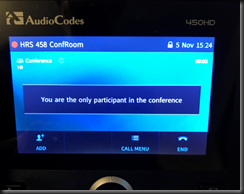I have noticed, over the last few years, that companies are spending less on the fancy Video TeleConference (VTC) rooms. I have also noticed that in my project work, the same companies want the video in Skype for Business (SfB) enabled, but they also note that it does not get used as much as they expected. Tie that fact with the expense of the VTC room equipment, and we see the rise of the small conference room (cue ominous/heroic background music).
Now, you would think that most folks would fall over themselves trying to get on camera. I base this on the moonbeams on reality TV who will do anything for camera time. In the business world, it seems that a bit more prudence takes precedence. And it turns out most times that video is not the friend of telecommuters who work, like me, in their jammies sometimes. Or coworkers who did not have their matching suit, their hair just right, or don’t like to be on camera for some other reason. Bottom line, video use spikes up at introduction, then usage tends to fall off. Way off. Or at least it does in my little world.
In recognition of this phenomena, companies are starting to use smaller conference rooms. With Skype, anyone who brings a laptop to the meeting, or if there is already something in the room with a camera, you can stream video. No need for the bazillion dollar wall unit in every room.
To facilitate this, there have been a variety of conference room solutions whereby the audio is presented both ways, but no video. Video becomes an add-on for SOME meetings, but not all. Audio reigns supreme, as it has since the first conference call in 1956. If you are really interested, you can read some sycophantic stuff here, here, and here.
Enter AudioCodes
To link, somewhat nebulously to the previous paragraphs, these conference rooms need a “something” to sit on the table and provide audio, phone services, and perhaps even a data connection. You could bring your laptop, and many people do. But having a static piece of gear is the way to go. And you need it to be somewhat cost effective, and usable. I think some emphasis needs to be on “usable” because I have seen some setups that were a tad incomprehensible. I do this for a living and found operation difficult and sometimes tedious.
The fine folks at AudioCodes present the Huddle Room System (HRS). Ta Da! At the top of the HRS lineup is the 458 – designed for that mid-size room that holds about 10-15, has a table about 15 feet long, you know… the semi-exec room. Here is the full AudioCodes IP phone Series so you can visualize where this product lives.
For that use case you need something that has great audio pickup, clarity, great audio delivery, and maybe more importantly, looks and acts like a traditional handset. I know, that is really counter to popular thinking. But, you know, maybe the pundits who are not spending their own money might just be wrong, eh?
Let’s take a somewhat detailed look at the AudioCodes HRS 458.
The first thing to know is that the HRS is based on the 450HD handset. Then, what is this thingy attached to it? Yes, looks just like the Jabra Speak 810. It looks just like that, because, mainly, it is. Which also brings us to the first point. No PoE here – I think mainly to maintain power levels for the speaker phone. Here is your first professionally posed still life photograph:
I really wonder at times why I am not a photographer by trade. Look at the composition! The color! Oh my. Adelante.
The HRS came out just as I was delivering a project and I took my demo down for them to try out. Customer loved it. Great audio presentation just on the 450HD, but with the football attached to it, the HRS 458 can now service the entire room. And does it in an excellent fashion. We tried to find a spot in the room where the football would not find you talking and we failed. Perhaps a larger room would have caused some degradation in audio quality. Perhaps not. Our test room was a 20 person room, long and narrow. The 458 system simply did what was expected with overall excellent audio.
Having the 450HD as the basis for the HRS results in the customer being able to reduce the handsets needed as the 450HD base unit provides telephony services to the room – no need for a “something” on the table, and a “real” phone in the corner so you can call for help, donuts, coffee, or whatever.
IP Phone Manager
Yes, as a 450HD-derived piece of kit, there is a handy web interface to provide configuration and management.
The HRS shows up in IPP Manager also.
Skype Connection
You know I have to do it – somehow get the Skype for Business angle highlighted. After all, that is what I do.
Knowing that I had what amounts to a IP phone coming into the environment, I prepared a simple full user account, with a mailbox, enabled it for Enterprise Voice with a secret squirrel PIN and extension dialing. Taking the 458 out of the box and connecting it took longer than setting up the account. Once powered on, getting to this point here took all of two minutes… literally. Compare the on-phone time.
Because we are using SfB and AudioCodes together, the experience is just like using a regular 450 – that is – so nice. All call controls, interactions, connections, and usage patterns will be the same as the user and their own account. Because I ginned up a regular account, the HRS had a copy of the meeting on hand for those critical single click meeting joins.
I did notice that it took 5-10 minutes for the EWS read to occur which updates the calendar display on the HRS. A little expectation setting with your users will be in order so as to avoid a bunch of bitchy help desk calls.
Logging in with the room ID, shows the current schedule for the room:
If you are really bright and include the phone account in a SfB meeting, then you get one-button joins as shown. Otherwise you have a “details” | “attendees”| “dial” button that provides calling the organizer directly.
Logging in as a regular user displays… duh! Your schedule. Here is Mr. Chicken Hawk…
In terms of total time, maybe 10 minutes total, and I did not have to do anything special to either the SfB environment or the phone itself. I literally plugged the 458 into the network, into power, and logged in using the 10-key. And it just works. Fairly perfect from over here in the cheap seats.
Summary of Findings
Standard AudioCodes build quality – which means this is excellent, solid kit. Great materials, look, feel, functions. All a package that works the way you do generally – kinda on the fly, groups probably not bigger than 10-15, and video not needed or wanted. This solution should be on your short list.
YMMV