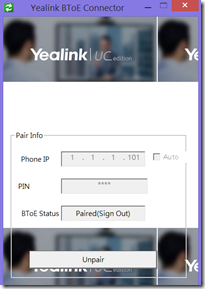Edited 2016-05-02
Yealink has already answered one of the login issues highlighted below – login from outside the edge server. It would seem that the PKI is not trusted – I assumed it was not as I never put a copy of the trusted root on the device. So disabling that security requirement allows the device to login from outside the edge server.
end 2016-05-02 edit
Yealink, in their infinite wisdom, shipped me a few units to play with. When the box arrived, I found the following three SIP phones: T42G, T46G, and a T48G. Oddness is the different labeling depending on where you look. On the boxes for each unit it says “Ultra-elegant Gigabit IP Phone SIP-T4xG” whilst on the web screen for the phone it says “Gigabit Color IP Phone SIP-T48G”; the T42G claims it is a “Enterprise IP phone SIP-T42G”; the T48G and the T46G claim “Gigabit Color IP Phone SIP-T46G” – I love the consistency between the box labels and the internal programmed labels eh wot?
Here are the three devices in the hot seat for this round of testing: From the left: T46, T42, and T48. The 46 and 48 have a color screen, the 42 is a bit smaller with a monochrome display. The 46 has buttons around the screen, the 48 is completely touch on the screen. The 42 also has buttons around the screen. Like the 46, some of the buttons on the 42 work, some do not.
Initial Impressions
I want to get on the record with one thing: I like these phones. A lot. There are some issues as you will see; but do not let that detract from that first concept – these are nice pieces.
Coming out of the box, all three devices feel solid, well-constructed, and the various ports are well laid out, marked legibly, and everything fit together as expected. I am sure glad I have a PoE switch handy, or I would have been hurting as none of the devices came with a power brick.
The buttons push as expected, the screens are crisp and have a good layout. As a Skype-compatible device, it would seem that Yealink has engineered their own GUI interface for the phones for Lync. As I got the phones, they were SIP Phones, generic. I had to flash the firmware and upload a license to enable them for Skype. I expected this, as these units are pre-release, and the fine folks at Yealink had sent me instructions in advance.
Initial setup and login went about as expected. Attaching to internal worked perfectly. The phone unlock code is nice touch. User SIP and UPN and PIN login works as expected.
On dial out, the phone does not start the call until pressing OK. I am used to seeing a Lync phone take 10 digits and start the call. Or take 4 digits (or whatever) and start the call. Other devices in the Tsoorad Test Lab do exactly that. Mashing the ‘#’ key sends the call as expected. Something to do with a configuration perhaps?
Yes! Found it. Settings | Preference| Live Dialpad –> set to enabled. Yay! I am told that the documentation for the newest firmware is coming with the GTM which is supposed to be June-ish 2016. Having documentation will make this sort of thing easier to sort.
Choosing your ringtone could be onerous. When using the web interface, you have to choose one, then save it, then make a phone call to determine what is what. Driving into the touch screen on the phone itself plays the ringtone for you in real time. So, choose your management interface and learn it. When doing ringtones, 6, 7, and 8 are interesting. And according to choices in the web interface you can upload your own ringtones.
OTOH, you can login to the phone as admin while someone is logged into the phone as a user. I like that. A lot. A flip side to that is the web interface times out on a very short cycle, and I could never figure out where to lengthen that out to like several hours.
To get the phone to be the correct time, I had to set it as shown. Using DHCP time did not work, it came up an hour off. A competitor phone got the correct time from DHCP.
T48G
Sample calls both inside and outside of the Tsoorad Test Labs facility were flawless. Audio quality is really very nice impressive. The 7 (seven SEVEN) inch screen is really nice. Touch. Color. I like it. Here is the T48G. Check out the color screen. In phone terms, huge. My old eyeballs have no issues reading the screen on the T48G.
T46G
The T46 has a smaller color screen than the T48 and the layout is different. The functionality is the same, just things are in a different spot due to the interface being different. Call quality, materials, and look and feel remain in the “dang this is a pretty nice unit” category. The T48 is all touch-screen and the only buttons are the dial pad and buttons down there; The T46 has buttons all the way around the screen – but only some of them are operational with the Skype firmware. If you broke out Mr. Tape Measure, the T46 is also somewhat smaller overall.
T42G
The T42 is the smallest of the three, with a monochrome display. Other than Skype sign-in, this unit it pretty much just punch the numbers and make calls. I never did figure out how to do a conference call with the T42 even though the option is clearly presented. The T42 is smaller than the T46, but the audio quality and build quality seem to be just as good as the larger units.
The Skype Connection
Obviously, or maybe not so obviously, I have only one reason to use a phone handset device like these. To whit, I work with customers and their Skype projects and I get asked what handsets to use so I have to know. For myself, I would not use a handset; I have my headset and I am good with that. But for others, a handset is requirement of life. Therefore, we have Skype phones. And they need to work to MY satisfaction.
With the Yealink units, after flashing the firmware on all three phones, the Skype connection was entirely painless. I inputted my user name and password and the phone signed right into the pool. You cannot ask for more than that. PIN login is equally painless.
I could not get these phones to login to my lab from outside of my firewall. Claims they cannot find the web server. Funny. Other vendors phones work just fine when attached outside of my Edge server.
A lingering bug in the Yealink software will also prevent you from connecting to your organization from outside your domain and when your account is actually in a resource domain. For instance, in my real world work, my account is actually in a subdomain of the larger forest. And the Yealink phones don’t particularly like this arrangement. I am told that the fix is a firmware revision that is coming with the anticipated Microsoft approval of these phones for use with Skype. But on this list here the T48G is already listed…so I am now confused. Which is really unfortunate, as these phones rock with Skype.
BToE
Better Together over Ethernet. A little splice that goes onto your desktop and joins your phone at the hip to your full Skype client. Pretty doggone handy for those without a CX phone. Like me. I installed the software on a Win8.1 machine and was up and running with the phone is less than 5 minutes.
After installing, all you need to know is the phones’ IP and the pairing PIN…
…voila!…
…and we are magically transported to EV-land, where the Skype client can operate as a softphone, a full web conference client, a desktop share client, a consumer, a producer, and a traditional telephony device user.
So sweet. The Yealink BToE software is clean and well thought out and did not give me any hint of trouble.
Summary
Aside from a software/firmware thing that gets in the way of the phones being successful in two login scenarios – these Yealink Ultra-elegant GIgabit IP Phone units are easily on par with any other vendor device. Provisioning via FTP is available. Fellow MVP Grieg Sheridan seems to think that you can update these phones via CSCP tools…I could never find a ucupdates.exe for Yealink – but I also admit I did not look very hard (in my defense, I have one of those pesky customers that expects me to actually do things for them and not sit around dreaming up things to say in a blog article).
I found the materials, construction, and overall quality to be at least on par with all the other vendors out there in phone-land. And two of these are COLOR. Squirrel!
Documentation on these devices is extensive.
T48G firmware, docs, user guides, admin guides
T46G firmware, docs, user guides, admin guides
T42G – I am told by my “SFB Sales Engineer” who must remain nameless, that June 2016 will see complete SfB related documentation. Which I hope applies to the T48 and the T46 also!
I really want to like these phones. The market needs the competition. Yealink has done a credible job on producing Skype versions of their existing (beautiful) phones. So kudos to them for jumping into the fray. Let’s hope they can iron out a few niggling firmware items and then they will have solid winners for the Skype environment.
You can get your Yealink phones right here:
YMMV