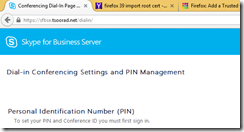Business conferencing is an excellent way to connect knowledge workers with others for collaboration. Various vendors will be most happy to provide your company with seriously expensive solutions to getting full audio and video to the various meeting attendees. The problem of course, is the size of the meeting room, or rooms.
Microsoft will happily provide you with metrics that show the average meeting size is in the 4-5 person range. Yet the room systems are sized more for the 12-20 person room. What to do?
There are some options out there: Logitech BCC950 is one; if you have a 5-10 person meeting room, this is a great choice. If you want to get into the slightly bigger room, Logitech also has the CC3000e.
However, one of the current trends in the corporate office space is towards open floors. With conference rooms of various sizes – to include those little rooms where only 3-4 fit comfortably. And they are usually just a table and chairs, no frills. And with wireless becoming almost ubiquitous, they often don’t have Cat5 or a telephone, sometimes they don’t even have a power outlet on the wall. Just a space with a door that can be closed for privacy.
So, you take your laptop into your meeting, but you have 2-3 others in the room with you – and your laptop video is not going to cut it. Now what?
Logitech has a solution for your dilemma. The ConferenceCam Connect.
What is it?
Well it is this right here! .

Here is the support site, and there is a setup guide in PDF format on this page. I doubt you will need it. Even *I* figured it out all by myself.. The remote control stores on the device itself and covers up the onboard controls and the camera lens. Pretty slick. It comes OOBE with a USB cable that can charge it from your USB port and also a handy power outlet charger. But, it can also run for an undermined length of time on an internal battery. Testing continues here at the secret Tsoorad Test Lab, but I can tell you that several hours of use does not kill it. Because I am a lazy typist, the ConferenceCam Connect will hereafter be referred to as “CCC.”
A friendly Logitech representative offered up this market-speak regarding the CCC: “…It offers full HD 1080p video calling with a 90 degree field of view. It has a 4x zoom, also in full HD. You are able to pan, tilt, and zoom with a remote control or downloadable app. It is Bluetooth and NFC enabled. The unit has 360 degree wideband audio. Your meeting participants can hear and be heard within a 12 foot range. “
Oh really? I did not measure the angle of the dangle, but it seems like something close to 90 degrees. And it does in fact do the zoomy thing, It also pans lefty-righty and uppy-downy. And the audio is “very good” to “excellent” in terms of sound quality. Here is the field of view with the CCC about 30 inches from my right shoulder. Note the excellent image quality.

About the zoom, tilt, and pan: you need to have camera zoomed IN to some degree before tilt and pan worked. I don’t know if this was just my unit or because the tilt/pan is being done electronically by image manipulation. The camera lens itself is not moving. I guess I just sort of expected that the behavior of the BCC950 and the CC3000 would have carried forward – and their cameras definitely are mechanical zoom, tilt, and pan.
For those interested in the zoom, here is the same view angle, but at full zoom. Don’t I look good?

Build quality seems to be first rate. Fit, finish, audio quality, image quality – all great. Just what you would expect from Logitech business products.
You can read up on all the official Logitech market-speak here, as well as look at all the pertinent device specifications.Here is a riveting video on the CCC. For those of us who need the kindergarten version of “how to use this thing?” here it is.
Skype for Business
But we are here because of Skype for Business, or Lync. Right? Ok, so how did that go? Pretty well. The box says it is “Optimized for Lync” while on this product datasheet PDF, if you zoom in, has a “Certified for Skype for Business” logo. Right, but does it actually work? BORING. Power up, connect up; bing-bong, done. I did have to actually select the unit as my default device. The horrors of it all!
And then I find out that I can screen share my phone with this thing, and the CCC can HDMI up to my TV. Oh nice. Makes you think of turning your local small gathering room into your favorite hangout. Basically, if you have an HDMI cable, you can (I tested this one) host the meeting on your phone using Lync Mobile, screen share to the CCC, and then put that up on the big screen for all to see. Slick.
And if you have a semi-permanent office space with a desktop, the CCC makes a pretty nice external camera and speaker phone. The laptop user who needs to run to the aforementioned small conference room doesn’t even need to bring the power brick. Just a USB cable. I am assuming that the reason the CCC does not work with my Logitech USB dongle is due to the bandwidth (or lack thereof) in the BT channel.
Summary
If you are looking for a relatively inexpensive “something” to place into a smallish conference room for people to use in that room, this little gem just might your ticket.
If you desire to possess one of these paragons of meeting goodness, you can get one right here.
YMMV